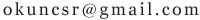<!doctype html>
<html>
<head>
<meta charset="utf-8">
<link href="main.css" type="text/css" rel="stylesheet">
<title>登陆界面</title>
</head>
<body>
<div class="login_ico">
<img src="images/login_ico.png">
</div>
<div class="login_putin">
<ul>
<li><input type="text" ></li>
<li><input type="password" ></li>
</ul>
</div>
<div class="login_btn">
<input type="submit" value="登陆">
</div>
</body>
</html>
样式 :
*{
margin:0;
padding:0;}
li{
list-style-type:none;
margin:0;
padding:0;}
a{
text-decoration:none;
color:#000;}
/*---------------------按钮-----------------------------*/
.login_putin ul li input{
margin: 0;
width:70%;
padding: 1em 2em 1em 5.4em;
-webkit-border-radius:.3em;
-moz-border-radius: .3em;
border: 1px solid #999;
}
.login_btn{
width:300px;
margin:40px auto 0 auto;
}
.login_btn input{
width:100%;
margin:0;
padding:.5em 0;
-webkit-border-radius:.3em;
-moz-border-radius: .3em;
border:#1263be solid 1px;
background:#1b85fd;
color:#FFF;
font-size:17px;
font-weight:bolder;
letter-spacing:1em;
}
.login_btn input:hover{
background:#1263be;
}
<html>
<head>
<meta charset="utf-8">
<link href="main.css" type="text/css" rel="stylesheet">
<title>登陆界面</title>
</head>
<body>
<div class="login_ico">
<img src="images/login_ico.png">
</div>
<div class="login_putin">
<ul>
<li><input type="text" ></li>
<li><input type="password" ></li>
</ul>
</div>
<div class="login_btn">
<input type="submit" value="登陆">
</div>
</body>
</html>
样式 :
*{
margin:0;
padding:0;}
li{
list-style-type:none;
margin:0;
padding:0;}
a{
text-decoration:none;
color:#000;}
/*---------------------按钮-----------------------------*/
.login_putin ul li input{
margin: 0;
width:70%;
padding: 1em 2em 1em 5.4em;
-webkit-border-radius:.3em;
-moz-border-radius: .3em;
border: 1px solid #999;
}
.login_btn{
width:300px;
margin:40px auto 0 auto;
}
.login_btn input{
width:100%;
margin:0;
padding:.5em 0;
-webkit-border-radius:.3em;
-moz-border-radius: .3em;
border:#1263be solid 1px;
background:#1b85fd;
color:#FFF;
font-size:17px;
font-weight:bolder;
letter-spacing:1em;
}
.login_btn input:hover{
background:#1263be;
}
温馨提示:内容为网友见解,仅供参考
第1个回答 推荐于2017-10-13
是这样的效果吗?
<!DOCTYPE html PUBLIC "-//W3C//DTD XHTML 1.0 Transitional//EN" "http://www.w3.org/TR/xhtml1/DTD/xhtml1-transitional.dtd">
<html xmlns="http://www.w3.org/1999/xhtml" >
<head>
<title>3</title>
<script>
function r()
{
var username=document.getElementById("username");
var pass=document.getElementById("password");
if(username.value=="")
{
alert("请输入用户名");
username.focus();
return;
}
if(pass.value=="")
{
alert("请输入密码");
return;
}
return true;
}
</script>
</head>
<body>
<form>
<table width="350" bgcolor="#ccffcc" style="border-color" border="1">
<tr align=center>
<td>用户名</td><td><input type="text" name="username" id="username"></td>
</tr>
<tr align=center><td>密 码</td><td><input type="password" name="password" id="password"></td></tr>
<tr align=center><td>验证码</td><td><input type="text" name="yanzheng"></td></tr>
<tr align=center><td colspan="2"><input type="button" value="登 录" onclick="r();"/> <input type="reset" value="重 置"/></td></tr>
</table>
</form>
</body>
</html>本回答被提问者采纳
<!DOCTYPE html PUBLIC "-//W3C//DTD XHTML 1.0 Transitional//EN" "http://www.w3.org/TR/xhtml1/DTD/xhtml1-transitional.dtd">
<html xmlns="http://www.w3.org/1999/xhtml" >
<head>
<title>3</title>
<script>
function r()
{
var username=document.getElementById("username");
var pass=document.getElementById("password");
if(username.value=="")
{
alert("请输入用户名");
username.focus();
return;
}
if(pass.value=="")
{
alert("请输入密码");
return;
}
return true;
}
</script>
</head>
<body>
<form>
<table width="350" bgcolor="#ccffcc" style="border-color" border="1">
<tr align=center>
<td>用户名</td><td><input type="text" name="username" id="username"></td>
</tr>
<tr align=center><td>密 码</td><td><input type="password" name="password" id="password"></td></tr>
<tr align=center><td>验证码</td><td><input type="text" name="yanzheng"></td></tr>
<tr align=center><td colspan="2"><input type="button" value="登 录" onclick="r();"/> <input type="reset" value="重 置"/></td></tr>
</table>
</form>
</body>
</html>本回答被提问者采纳
第2个回答 2012-05-22
大致形式应该是这样的:
<!DOCTYPE html PUBLIC "-//W3C//DTD XHTML 1.0 Transitional//EN" "http://www.w3.org/TR/xhtml1/DTD/xhtml1-transitional.dtd">
<html xmlns="http://www.w3.org/1999/xhtml" >
<head>
<title>3</title>
</head>
<body>
<div align="center">
<form action="" name="myform">
<table>
<tr>
<td>用户名:</td>
<td><input type="text" id="user" /></td>
</tr>
<tr>
<td>密 码:</td>
<td><input type="text" id="password" /></td>
</tr>
<tr>
<td>验证码:</td>
<td align="left"><input type="text" size="5" id="code" /></td>
</tr>
</table>
</form>
<table>
<tr>
<td>
<input type="submit" value="提交" onclick=myfun_submit() />
</td>
<td>
<input type="submit" value="重置" onclick=myfun_reset() />
</td>
</tr>
</table>
</div>
<script type="text/javascript">
function myfun_submit(){
var user_val = document.getElementById("user").value;
var password_val = document.getElementById("password").value;
if(user_val==""){
alert("用户名不能为空!!");
}else if(password_val==""){
alert("密码不能为空!!!");
}
}
function myfun_reset(){
document.getElementById("user").value = "";
document.getElementById("password").value = "";
document.getElementById("code").value = "";
}
</script>
</body>
</html>
<!DOCTYPE html PUBLIC "-//W3C//DTD XHTML 1.0 Transitional//EN" "http://www.w3.org/TR/xhtml1/DTD/xhtml1-transitional.dtd">
<html xmlns="http://www.w3.org/1999/xhtml" >
<head>
<title>3</title>
</head>
<body>
<div align="center">
<form action="" name="myform">
<table>
<tr>
<td>用户名:</td>
<td><input type="text" id="user" /></td>
</tr>
<tr>
<td>密 码:</td>
<td><input type="text" id="password" /></td>
</tr>
<tr>
<td>验证码:</td>
<td align="left"><input type="text" size="5" id="code" /></td>
</tr>
</table>
</form>
<table>
<tr>
<td>
<input type="submit" value="提交" onclick=myfun_submit() />
</td>
<td>
<input type="submit" value="重置" onclick=myfun_reset() />
</td>
</tr>
</table>
</div>
<script type="text/javascript">
function myfun_submit(){
var user_val = document.getElementById("user").value;
var password_val = document.getElementById("password").value;
if(user_val==""){
alert("用户名不能为空!!");
}else if(password_val==""){
alert("密码不能为空!!!");
}
}
function myfun_reset(){
document.getElementById("user").value = "";
document.getElementById("password").value = "";
document.getElementById("code").value = "";
}
</script>
</body>
</html>
第3个回答 2020-04-24
第4个回答 2012-05-22
其实这个挺复杂的
相似回答